How can we help?
Frequently Asked Questions
To help you understand Code Cube better, we’ve compiled the following Frequently Asked Questions (FAQs).For any additional questions please get in contact.
Common Questions
Your developer or agency partner can explain the implications depending on the nature of the error. To solve technical issues, you might need a specialised technical agency. On request we can get you in touch with one of our experienced agency partners.
No. Code Cube is extremely easy to implement within 10 minutes.
Yes. We do not store any data of your visitors, we just simulate a visit.
You can contact us via the contact form on the website or hello@code-cube.ioAre you already a customer or partner? Please email to support@code-cube.io
Pricing and Billing
We accept bank transfers, all major credit cards and Paypal.
We also offer local payment systems (so called bank redirects) like:
Yes, you can pay also per 3, 6 or 12 months.
No there aren’t. It is also not possible to overuse as each subscription time has its maximum quotas for usage.
Plans & Subscriptions
Yes, we charge a small implementation fee which can be found under the subscription type at the bottom of each product page.
This fee is not covering our costs to set up your account but shows your commitment regarding the desire to use our services.
The duration of the subscription depends on the offer chosen. In most cases the duration is one month.
Of course you can. Please send an email to support@code-cube.io and we will process your request. The changes should take effect within one month.
You can cancel at any time with one month’s notice by sending an email to support@code-cube.io. The email should state which modules and per which date you want to cancel. Within 24 working hours you will receive an email from us confirming the cancellation.
The cancellation will only come into effect if there are no invoices overdue.
Common Product Questions
Real-time but if that is not preferred we can also sample it.
We determine a subset of pages together including all page types and the complete funnel.
Yes that is true. Manual checks are no longer needed as Code Cube is always on without any human interaction.
Depending on your subscription you will be alerted within minutes via email, Slack, Microsoft Teams and/or Google Chat.
We usually set a threshold of 5% on some tags in order to receive not too many messages. The percentage can be changed at any time. Also it is possible to receive a daily, or weekly periodical overview summary.
It is a normalized real-time dataset (a log of all fired tags with associated timestamp, number of hits) ideal for reporting. We would not recommend using this for alerting because you have extra Points-of-Failure.
Usually we make a link between the Google Cloud Platform BigQuery dataset and your own Google Cloud Platform project. This gives you the most control over the data. There are also other possibilities depending on your architecture.
Tag Monitor
Real-time but if that is not preferred we can also sample it if necessary.
We can set different thresholds or modify the alerting based on your requirements.
A specialised technical agency can in some cases help you to overcome slow tags for example by implementing them server side. We can get you in touch with such agencies and our representatives that are skilled in this matter.
Yes that is true. Nothing needs to be done the Tag Monitor continues working and will check the new tags and triggers as soon as they are published.
For the Tag Manager Monitor we have to install a small script. The impact on the loading time is minimal because the script is only executed for a random sample of your traffic usually 5 or 10%.
The Tag Monitor requests are around 400B. This is about the same size, or even slightly smaller than Facebook (700B) or Google Ads (602B). For 90 to 95% of the visits the loading time will be the same.
Yes that’s right for Google Tag Manager. In case of other Tag Containers we cannot always use an API and use a different implementation.
Yes, if you use Google Tag Manager for mobile apps, it will be also monitored by Code Cube’s Tag Monitor.
DataLayer Guard
Making a distinction between different device types and browsers is definitely possible.
Yes this unique feature allows you to check for example the shopping cart and the order process by entering scenarios.
Changes can be made easily by you, your marketing agency or any of our partners via the portal.
No, the dataLayer Guard does not require any JavaScript, pixels or whatsoever to be added to your site.
We built our own agent/browser that simulates a visit which has the same impact as any other average visitor has.
Sitespeed Monitor
No, the Sitespeed Monitor does not require any script to be added to your site. We built our own agent/browser that simulates a visit which has the same impact as any other average visitor has.