Yes, Code Cube is fully GDPR compliant and built with privacy by design. We don’t store personal data like names or emails. Instead, we only log technical metadata (e.g. which tag fired and when).
Any potentially sensitive values in the dataLayer are automatically masked or replaced before storage.
Code Cube is extremely easy to implement and configure. No developer is needed. You just add a small snippet in your tag manager and we or you can configure your settings in our dashboard.
No, Code Cube runs automatically and continuously. It detects changes in your tag setup or dataLayer without you having to trigger anything.
Manual checks are no longer needed as Code Cube is always on without any human interaction.
You can receive alerts via email, Slack, Teams, or WhatsApp, and assign different contacts from within- and outside your organisation. This allows you to alert internal stakeholders as well as for example your agency.
Yes, you control how often and how detailed alerts are. Choose between real-time notifications or daily/weekly summaries.
It is common to set a threshold of for example 5 or 10% on certain tags. The percentage can be changed at any time.
Besides rule-based and statistical models we also offer Tag Anomaly (Tag Monitor Premium or higher). This detects irregularities in tag firing patterns effortlessly and enhances the reliability of your analytics.
Premium users can access a raw, normalized dataset containing all tag events and metadata.
This lets you build custom dashboards, perform deep analysis, or connect the data to your BI tools.
The data remains anonymized and can be stored in your own cloud project for full ownership.